ScanScore Review: Can It Help Guitar Players?
Author: Gaurav Narula
ScanScore is a new program that’s taking the music theory world by storm. But how can it help guitar players? In this article, we’ll review the product, and offer some practical ways you may want to use it.
Table of Contents
ScanScore Breakdown
In this section, we’ll look at what ScanScore is, how to use it, and if it’s really as easy as the makers say it is.
What is ScanScore?
ScanScore is a program that lets you easily scan, edit, and export your sheet music into musicXML files and then add them to your favourite music editing software. It’s developed by a small team in Germany who are dedicated to filling the music scanning gap that exists in the market today.
Check out this introduction video to get an overview of the program:
How Does It Work?
Once you download the program onto your Windows computer, you can open it up where you’re presented with a choice. There are three clearly labelled buttons that let you scan the physical sheet music into the program. The choices are as follows:
- Use a scanner
- Import from image (or PDF)
- Use the mobile app
Once you scan the music, it opens up into the ScanScore desktop program where you get a side by side view of the original (left) and the recognized version (right). You can use the simple toolbar to correct any mistakes in the scan.
After all the measures have the right number of notes, you can then export the file into musicXML. This file is used by all major music editing software including the following:
- Finale
- Sibelius
- MuseScore
- Dorico
- Notion
- And others…
ScanScore Review: Does It Work?
100% yes! The first time I used ScanScore I was able to get it up and running within minutes. Each of the three scanning options is simple to use, and the toolbar is very intuitive.
My favourite feature is how the apps send the image directly to the ScanScore program. The app even coaches you through the tips to get as clear a read as possible.
My only complaint would be that a poor read may result in a poor digital version. This makes a copy with a lot of mistakes for you to fix. The easiest way to avoid this is to use a scanner or just take extra care to follow all recommendations when taking a picture with the ScanScore app.
If you’re looking for an easy and accurate way to scan physical music, ScanScore is your best bet.
Uses For Guitar Players
As a guitar player and teacher, I know how important learning to read chords and notation can be. When you learn by hearing, seeing, AND reading, you can pick up music so much faster.
I also know that sometimes there’s music out there you want to play, but it’s not in the right key. ScanScore can help!
Use the program to scan the sheet music you have. Then, correct it and input it into an editing software (MuseScore is free). From here, you can easily transpose (change the key) into something that works better for you.
Another good use for this program is for the guitar teacher. You can quickly take scans of your music, export to XML, then edit it to match what your students need to work on.
The Verdict
ScanScore may not be for every casual guitar player, but serious ones and teachers can find it really useful. The easy scanning and exporting program gets physical sheet music into editing software quickly and accurately. Other programs struggle with this, but ScanScore’s easily used tools can help anyone feel like a master music engineer.
Give it shot, and keep on playing!


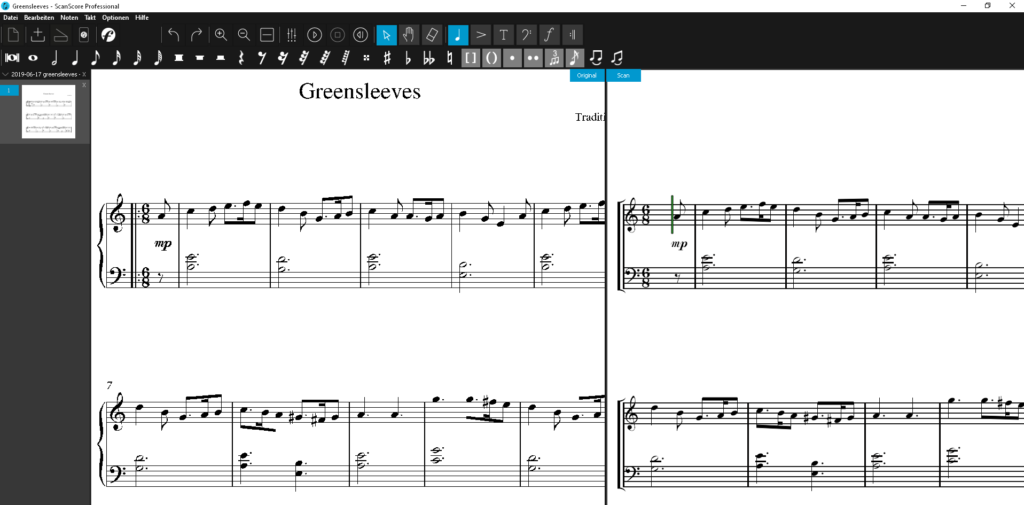
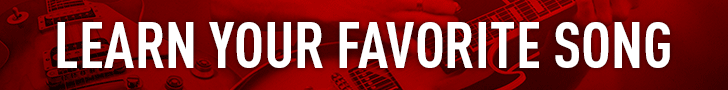





No comments yet - be the first.