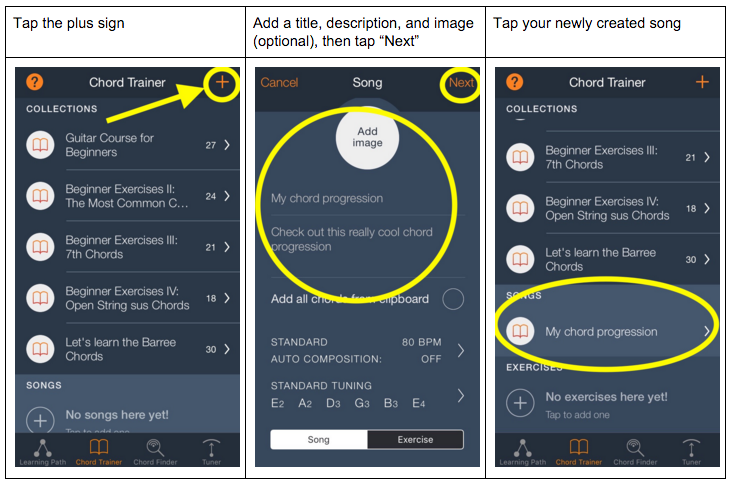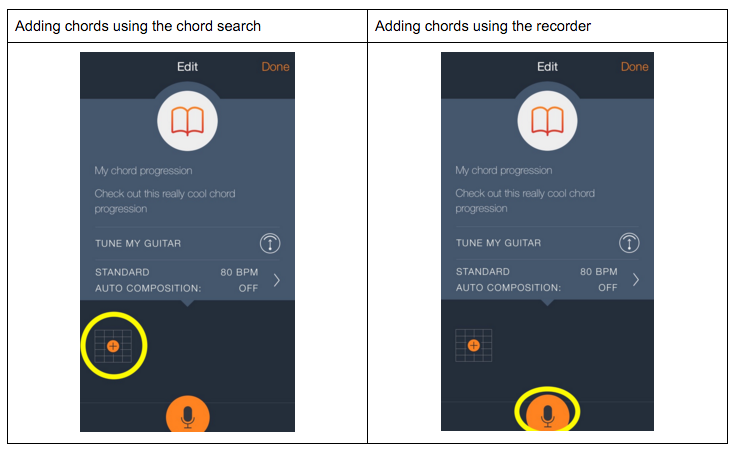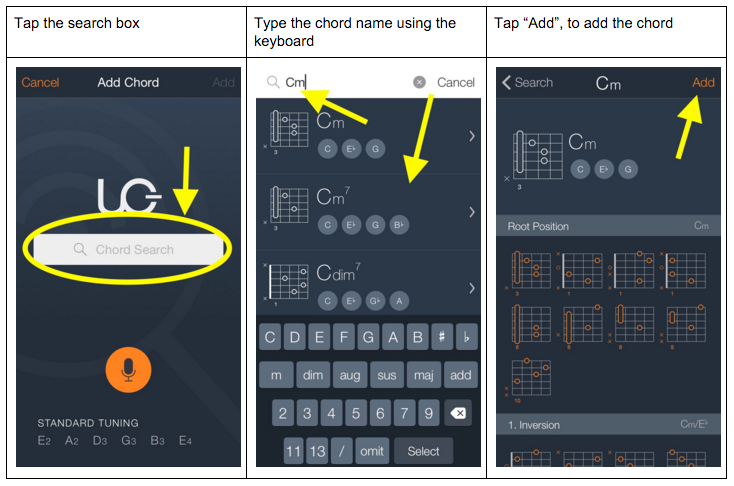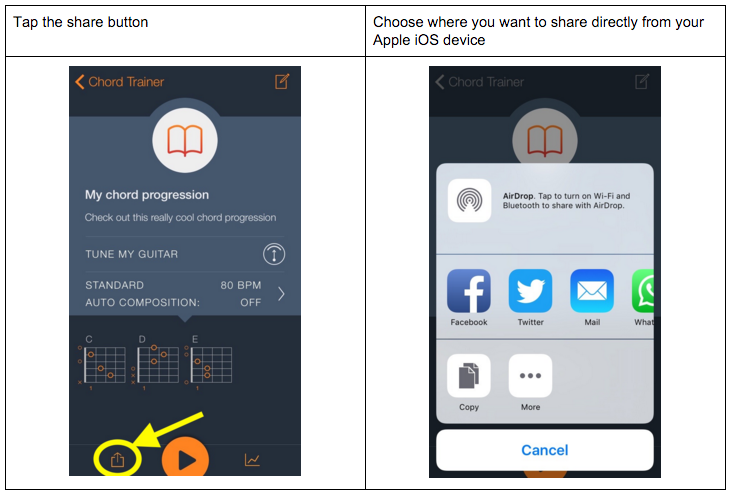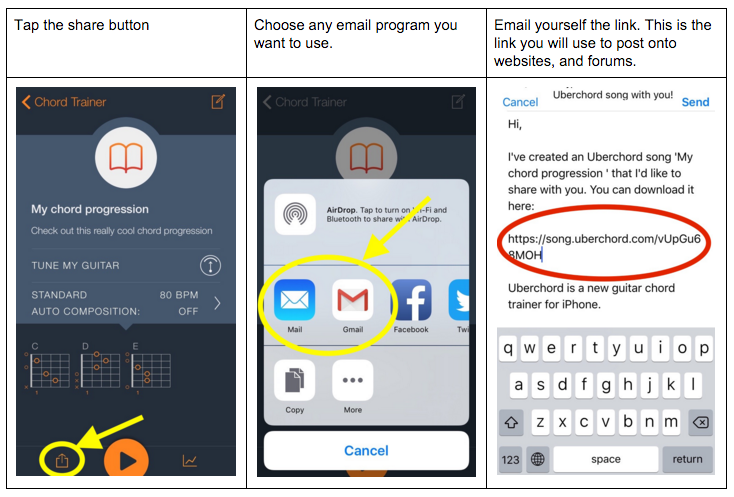This guide will show you how to create content inside of the Uberchord app such as a song chords, or a chord progression, and then share that content with your friends, on any number of websites or social media outlets.
There are 6 steps to this guide. But if you have any issues, please email [email protected] for assistance.
Step1: Download and install the Uberchord app
The first step to creating and sharing content is making sure you install Uberchord on your iOS device.
Using your iPhone go the Apple App Store and search for Uberchord, or use this link:
http://bit.ly/Uberchord-Guitar-App
Step 2: Open the Uberchord app and complete onboarding
Once the app is open, either tap on “Get Started” if you have a guitar on hand, or tap “I don’t have a guitar” if you do have a guitar on hand
Step 3: Go into the chord trainer
Once you complete step 2, this will bring you to the main Uberpath screen. At the bottom of the screen, tap “Chord Trainer”
Step 4: Create a song
Step 5: Add chords to your song
There are two ways to add chords to your song. Either by using the Chord Search, or by recording chords through playing your guitar.
Using the Chord Finder option.
If you would like to use the chord finder option as shown above, just take the “add chord” symbol
Step A. Select the “add chord” symbol
Step B. Search for and add chords
Step 6: Share you song
There are many places to share your song including any website or forum, and social media sites like Facebook, Twitter, Instagram and others
Sharing your song on any website or web forum, or even through email.
Sharing your website anywhere you want is really easy. It just requires that you email yourself the link, and then use that link to post anywhere you want.
Step A: Tap the share button and choose the email for sharing
Step B: Distribute the link to websites and forums
Now you can simply use the link you emailed yourself to post into forums and websites. You can use the below text example as your guide:
Hi,
I have created an exercise in the Uberchord guitar learning app. You can download it and practice it directly in the app right now:
*The link you emailed yourself goes here*