Amplitube App Review: 5 Things you’ll Love
Author: Graeme Hague

Table of Contents
Discover the Amplitube App
The original Amplitube from IK Multimedia was the first guitar amplifier simulator I ever tried and I remember being instantly impressed at just how well it worked.
It had presets that flirted with all kinds of copyright issues with names like “Just Like Jimi” or “David’s Pink Delay” and figuring these out wasn’t difficult…
It was amazing that by simply selecting these presets your guitar’s sound was instantly turned into the trademark tones of Hendrix and Gilmour — to name just a few.
At the time, even though the technology had been around awhile, I think everyone was still coming to grips with the capabilities of Digital Audio Workstations (DAWs) and the audio effects that came with them. In particular, the sampling and “modelling” innovations.
The logic was straightforward.
Okay, it was digital and not analogue, and no one was going to say that software like Amplitube was as good as the older analogue amplifiers and foot pedals, but a lot of new, standalone guitar effects were digital and, quite simply, a good personal computer had heaps more processing power than a foot pedal. So making your PC emulate a guitar effect wasn’t such a big ask.
 Wind forward to today and the Amplitube app uses the same concept. Your iOS device has an enormous amount of processing power behind that screen and cranking out awesome, digital guitar sounds is easy from a technical standpoint.
Wind forward to today and the Amplitube app uses the same concept. Your iOS device has an enormous amount of processing power behind that screen and cranking out awesome, digital guitar sounds is easy from a technical standpoint.
All you need is a good interface like IK Multimedia’s iRig, the software app and you’re good to go. All the same, I’m still amazed at how cool the app sounds.
Main Features of Amplitube

Features include:
- Four stomp pedals across the top and a selected amplifier beneath.
- Drop-down dialogues for each slot allow you to choose different pedals. Drag-and-drop each one to rearrange the order.
- Similarly, you can change amplifiers easily.
- A small tab on the right accesses your four post-FX pedal slots.

Amplitube is fun even in its basic, free version. Of course, there are plenty of in-app extras you can buy. Before anything else I recommend the eight-track recorder interface.
It looks awesome and nicely retro. Of course, the reels turn when you’re playing or recording! What I like is there’s no DAW time line in this mode.
You have to listen for your cues, not watch for them. That’s a good thing.
HERE ARE FIVE THINGS TO LOVE ABOUT THE AMPLITUBE APP
Here are my five favourite things about Amplitube with the eight-track tape machine included.
1: Less is Best.
Amplitube only allows four effects pedals to be used pre-amplifier and four as post-FX. This is minimal for most guitar rigs and I like it that way. A lot of novice players start believing that more effects, more pedals and processing will achieve that elusive “sound”.
Really, it’s all about learning how to set up the pedals you have before bothering about getting more. So I like the fact that Amplitube restricts you to just four on-screen and forces you get the most out of these. It can make you play better and that’s what you want, right?
2: The Amps Work Like the Real Thing.
All right, don’t shout at me — I know that Amplitube’s virtual amps are nothing like having a real, monster Marshall stack in the corner of your room. However, in a far cry from those “Just Like Jimi” beginnings, IK Multimedia has licensed permission to recreate the genuine articles, meaning that the amplifier controls are realistically modelled.
Small tweaks of the tones, the gain and volume controls, the reverb levels… these are all accurately represented and can teach you that small adjustments will make a big difference. It’s not all about turning everything to “Eleven”.
3: The Pedals Are Like The Real Thing, Too.
Are you seeing a pattern here? Amplitube offers a huge range of stomp effects pedals and like the amplifiers, IK Multimedia has a license to copy and model some of the most iconic and sought-after stomp boxes you might imagine. In fact, it’s managed to recreate a few vintage types that are next to impossible to buy in real life.
They sound good, look awesome in all their original design splendour and once again will teach you something valuable — the fine art of setting up your effects pedals. From the straightforward Noise Filter to the T-Rex Moller, they’re just like the real thing.
4: The Eight-Track Recorder Is Old-School.
The virtual eight-track tape machine is wonderfully old-school. The controls are rotary knobs, the meters are VU, and you only get two Sends for master FX. The actual GUI looks brilliant. Without the in-app purchase of the full-blown DAW interface, there’s no linear time grid for shifting and editing audio clips.

In this day and age that might sound like a bad thing. Instead, it’s kind of liberating that you need to listen to the other tracks for your cues. Your head isn’t caught up in too much DAW workflow. Again, you can concentrate on your playing, not your computer skills. Great fun.
Once you’re in the eight-track recorder interface you have a choice of different windows including EQ, Sends and this one – the Master display. In the picture here, you’ve got a global EQ and Compressor over the recorder’s main output (and therefore the app), plus you can select your preferred effect for the two Sends.
Again, the effects are wonderfully old-school, like something out of an analogue recording studio – a much sought-after sound these days – and you avoid messing around with a zillion presets. You can focus on your guitar playing.
5: The Drum Looper.
Amplitube comes with a Drum Looper offering a range of different styles and grooves. You only get one for free, before having to buy the others, but what I like is the realistic sounds of these drums and the simple interface for putting together quick, yet effective tunes with the included fills, intros and cymbal splashes. Learning to play your guitar to a metronome or click track is really important. However, playing along to a cool drum pattern is just as good and way more fun.

In the world of drum samplers it’s pretty basic and you don’t get a lot of choice in patterns and grooves, but the sampled sounds are very good and all up the Drum Looper is more than enough to let you compose cool tunes in most styles. Being synced to a BPM tempo you can always replace the drums with something more complex later.
The verdict?
On the basic Amplitube app, all premium functions are greyed out and tapping on these prompts a pop-up dialogue box from the IK Multimedia store and the opportunity to buy it. It’d be nice to be able to turn this off and only show the goodies you own, but then again a good thing about this is how each product is immediately displayed with a price, a full explanation of its use and sometimes a bit of history, too.
In the beginning, don’t be in too much of a hurry to buy stuff. Amplitube free is impressive on its own. You will need that interface and a good pair of headphones, and if you buy one of IK Multimedia’s devices they chuck in a version of Amplitube anyway.
You’ll find quite a few guitar amplifier apps available now, but maybe because Amplitube was one of the first is why I reckon it’s one of the best.
Remember that in order to get the best sound from this app you’ll need to brush up on your theory and technique. Our blog has hundreds of free articles and lessons that’ll help you create great recordings and licks when using Amplitube. A few of our most recent topics include first guitar for kids, the cure lovecats guitar tab, and the cure lullaby guitar tab.



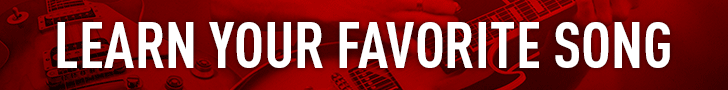





Love this app! Thanks for this amazing review. Finally found the thingie to hook my guitar up to the phone… Super fun! https://boutiquethrift.com/collections/music-lovers/products/genie